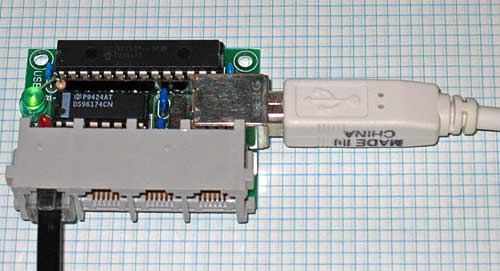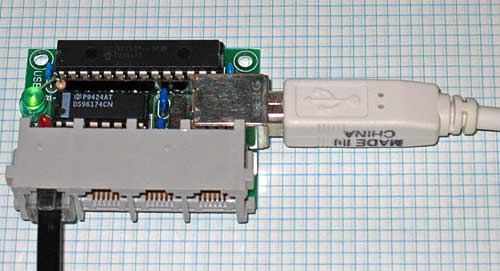TRIKLITS USB4 Interface
The USB4 interface allows you to control up to 4 Triklits via USB from a computer.
There is currently no user software available besides our driver code;
this interface is for software developers only.
It is designed as a low cost consumer interface. If you need to control
more than 4 Triklits we suggest using our Ethernet interface.
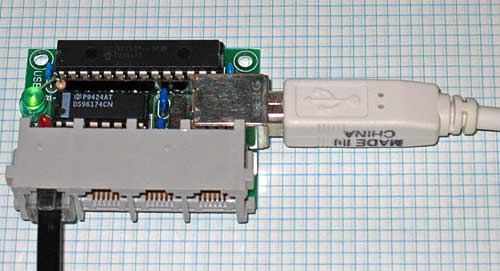
Connections
The interface is a bare circuit board, on the right is the USB connector.
The interface is USB 1.1/2.0 compatible and runs at FULL SPEED (12Mbps),
though it only requires a data rate of 20 kbytes/second.
The four RJ11 sockets are used to connect to the Triklits control box,
using standard telephone cable. The strings are numbered 1 to 4
starting from the left. Cables are not included.
The LED will light up when data is flowing.
Software/Drivers
The USB4 interface implements a standard USB device known as a
Communications Device Class (CDC). Under Windows XP, there is a
standard Microsoft driver for this device. The USB4 interface will
then appear as a virtual COM port. We believe CDC drivers exist for
Unix and Macs as well, but so far we have not tried using it on these
systems.
Once the device is installed you will probably want to use our output
code module to link into your own software. Your software can
generate RGB data, and call our module which will take care of the
protocol and data formatting and send it out the virtual COM port to
USB4 and the Triklits.
Installation under Windows XP
- Download the NWUSB4.INF file.
- Connect the USB4 interface with USB cables to your computer.
- When Windows says it found new hardware and asks for where to search for
driver files, give it the name of the folder you put the .INF file in.
- Windows may complain about the device not being compliance certified,
and you will need to tell it to proceed anyways.
- Installation should finish and you can look in your Control Panel,
under System, Hardware, Device Manager, Ports, and see a new port
named "Communications Port for USB4 (COMn)"
- You will need to configure our output driver code with the COMn port number
that was assigned by Windows.
Other Random Notes
The USB4 has a small buffer, large enough for 2 frames of data for the
Triklits. If you are trying to stream data continuously in order to
get the fastest update rate (50hz) and the LED starts blinking, then
you have a problem, such as your computer not being fast enough, being
too busy, or maybe contention with another USB device. If it is not a
CPU resource issue, try another USB port.
We have not tried more than one USB4 on a system, though it should
work. However, our driver would need to be modified as it currently
only supports one USB4 device. Also, synchronizing data (for lighting
effects across more than a single USB4 device) may be tricky.
We would recommend our Ethernet interface if you need to control more than
4 Triklits.
HOME